Welcome to the topic “Best applications for digital art.”
With the world completely evolving into a digital playground, it only makes sense that professions and talents alike are also stepping into their digital counterparts. While it is definitely hard to accept that the classic paper and pencil forms of art are dying out, this bittersweet enigma is a fact that needs to be absorbed sooner than later if we’re planning on staying ahead in the game.
When placing ourselves in the position of seeking out the best platform for pursuing our digital art aspirations, it can be tough with the dizzying number of choices out there. For instance, you might’ve heard good things about a particular application for digital art, but your own experience could have been in the negative. We understand that it’s hard, and we’re here to smooth away that frown.
If you’re a graphic designer, an aspiring artist, or even simply a creative head that wants to indulge in the know-hows of digital art and try your hand at it, then you’re in luck. In today’s article, we’re enlisting the top-rated and reviewed applications for pursuing and frequenting digital art in accordance with their accessibility, feature set, and overall ease of usage. So, keep reading!
Adobe Photoshop
Adobe Photoshop has been the standard of digital art for the past thirty years and is surprisingly still growing. Unrefutably, it is one of the most preferred platforms out there. It enables its users to create an illustration, 3D digital artwork, and much more. You can design posters, banners, logos, websites, or even entire mobile apps on this application. Adobe Photoshop has a wide range of professionally built tools that assists you in your endless pursuit to show your creativity.
It has many useful knick-knacks like a brush tool which is designed for illustrations. Other than that, you can edit your pictures and add a few touchups to the mix as well. Since photoshop is an unmissed part of Adobe creative cloud, it is constantly being enhanced in its facets and receiving updates on an annual basis. Adobe photoshop still holds the summit spot in the game of digital art. It is runnable on both Windows and MacOS.

Affinity photo
While there is no questioning that Photoshop is the best application for digital art, it’s not always possible to opt for a platform as complex and expensive as it. But there’s no reason to be wary because the best alternative for photoshop is Affinity photo. If you draw a contrast between Affinity and photoshop, you’ll find them alike in terms of power but do lag behind a little in features.
However, Affinity photo truly gives Photoshop a run for its money. If you are a MacOS based digital artist, then Affinity is hands down the best choice for you. The fact that it is also an Apple Design Award winner doesn’t hurt either. Its user experience is also impeccable and is fast, and responsive, and shows every edit in real-time, whether it is blending, curve edits, or anything in the likes of that.
A very intriguing feature that Affinity has under its belt is that it comes with an option whereby with one click, you can switch between raster and vector workspaces. By virtue of this aspect, you can create artwork that is scalable and magnify it with seamlessly great quality. It can easily take on 100+ megapixels photos and add effects easily. Its other notable features are unlimited artboards, supporting RGB, CMYK, and ICC color management, one million percent zoom, advanced grid, and many more where that came from.
Krita
Not everyone is willing to pay hundreds of dollars to try their hand at digital art, and the fact that most digital art platforms aren’t easy on people’s wallets isn’t the best thing either. If you also fall into the lot that cancels this out as an unneeded expense, then Krita is for you. This platform is an open-source digital art software that is packed with features, which we’ll uncover one by one.
Krita has been in the developmental model for almost a decade but is highly preferred as an option by newbies as well as professionals. Its interface is also very simple and customizable. You can move around the panels and even assign shortcut keys for the tools that you use often. This software has built-in nine different and unique brush designs, which you can change and edit extensively. You also have the choice to download and import other new brushes that other artists made.
Krita has a quirk known as the ‘wrap-around,’ which lets you create flawless textures and patterns. It comes with full-color management support (using LCMS for ICC and OpenColor IO for EXR). The files are also PSD full layered compatible and furnished with brush stabilizers. What we mean to say is; it doesn’t get better than that with a zero-cost policy, right? Krita is lighter on your currency card and stimulating to your mind!

Procreate
Procreate is solely made for tablets under the Apple branding. If you’re a digital artist who works well with a more manageable gadget and an Apple pencil, then wander no more because Procreate is here to make your day. Procreate helps you to achieve your creative artist goals and potential only using your iPad. This award-winning software helps you design sketches, illustrations, and anything your mind can whip up, anywhere and at any time.
Procreate has a complete layering system. Procreate also records your illustration and makes a time-lapse video in 4K so that you can share it on any social media platform. Besides, Procreate also brings variety to its contents; this is evident in it having the option of two hundred brushes from which you can choose. You can also add different effects to your illustration like warping, liquefy, and many more.
This platform has a unique feature whereby you can import any type of brush you want and even make your own design on top of that and use it. Many features are added by Procreate exclusively for iPad users. For instance, Color drop quickly fills the color in your required area seamlessly. Another exciting detail is known as draw assist, which automatically corrects your brush strokes in real-time. Check his Best Applications for Video Editing blog if you are interested in video editing.
Isabelle 4
Digital art is cool and all, but what if you wanted a taste of some of the old-school traditional art like playing with watercolors to your heart’s absolute content? If you want to unleash your lesser tamed side and get wild with the colors without getting your hands dirty, then Rabelle 4 is the digital art application for you. There aren’t too many digital art platforms that give a whole lot of creative freedom, but Rabelle 4 isn’t one of them.
This digital art application comes with a wide variety of one hundred and seventy brush presets moulded in a way that allows them to work just as the paint behaves in the real world. It comes with effects like color blending and wet diffusion and enables the users to create realistic watercolor digital artwork with no effort at all. This particular artistic liberty makes it a very strongly opted-for option in the world of digital art.
Isabelle 4 also possesses a different range of brush effects like wet, dry, smudge, and blend. It includes an interesting little trick: you have the freedom of adding flow effects when the canvas is put into ’tilt.’ And that’s not all! There are twenty-two different styles of paper, including washi fine, lokta, kenaf, and cold press. It has a customizable interface, and all of the standard formats are compatible, like PNG, BMP, and fully layered PSD. It is compatible for both Windows and macOS.

Corel Painter
Corel painter is focused on replicating traditional art techniques like painting and drawing. It comes with a great selection of color tools and grants you six different options to choose from, including analogous, complementary, split complementary, tetradic, Monochromatic Light, and Monochromatic Dark. You also have the complete liberty to lock the color palette and bring it to use in future artwork.
Corel painter also enables the users to work in layers, which you can organize and blend in whatever fashion you find appealing. With a large scale of nine hundred brushes, Corel painter truly gives its digital art counterparts some tough competition. One of its super-popular options is the perspective grid, which allows the users to paint in 3D and create straight lines in the artwork.
Another aspect that sets Corel painter apart is its ability to let the user draw vector illustrations from photos as well, which helps in the making and creation of realistic-looking objects. It has two main kinds of selection: pixel-based and path-based selection. While this specific platform works mainly in layers, these selections also make it easier to counter and correct any accidental modifications in your artwork. It is workable on both Windows and MacOS.
Well, there you have it! As you’ve perused this article, you’ll find the digital art application that best ticks your check-boxes!

Have any questions regarding the topic Best applications for digital art? Feel Free to comment below.
Also Read: Top 5 apps for dating in UAE